LCD Keypad Shield of the LCD1602 character LCD input and output expansion board For ARDUINO
Specifications
module : 20.5mmx41mm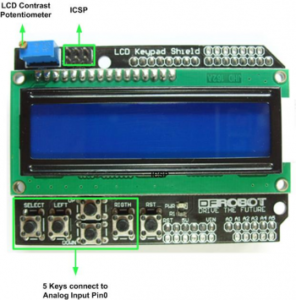
the module weight : 57g
Introduction to 1602 – character LCD – 1602LCD main technical parameters :
- display capacity : 16×2 characters
- chip working voltage : 4.5-5.5V
- current : 2.0mA ( 5.0 V)
- module optimum working voltage : 5.0V
- character size : 2.95×4.35 ( W xH) mm
- VSS GND 9 D2
- VDD supply cathode 10 D3
- LCD display bias 11 VL D 4 data
- Select 12 D5 4 RS data / command data
- Select 13 D6 5 r / w for read / write data
- enable signal e 14 D7
- D0 data 15 BLA backlight cathode
- D1 16 BLK Blu anode
1st feet : VSS for the power supply .
2nd leg : VDD 5V power supply .
3rd leg : VL LCD contrast adjustment end , followed by a positive contrast when the power of the weakest , grounding the contrast
The highest contrast ratio too high will have a ” ghosting ” , used by a 10K when the potentiometer to adjust the contrast .
4th leg : RS to register choices , high level selection data , low level select instruction registers .
The 5th foot : r / w for read / write signal lines , high level for read operations , write low level . Dang RS
And R/W work together to lower level instruction or the address could be written , when RS is higher for low level R/W level
Busy signal can be read , as RS for high level R/W for low level data can be written .
6th leg : e end – for – end , when e duanyou – level jumps to a low level , LCD module executes the command .
Di7~14 feet : D0~D7 for 8 – bit bidirectional data line .
The 15th foot : cathode backlight .
The 16th foot : negative backlight .
1602LCD command Description:
1602 LCD controller within the total 11 control orders, as shown in the table the following table:
Ordinal number instruction RS R/W D7 D6 D5 D4 D3 D2 D1 D0
1 Qing ping 0 0 0 0 0 0 0 0 0 1
2 the cursor returns 0 0 0 0 0 0 0 0 1 *
3 reset input mode 0 0 0 0 0 0 0 1 I/D s
Display on/off control 4 0 0 0 0 0 0 1 d c b
5 character or cursor shifted 0 0 0 0 0 1 S/C R/L * *
6 reset the function f * 0 0 0 0 1 DL n *
Character memory address 0 0 0 1 7 reset character memory address
8 reset the data memory address 0 0 1 displays the data memory address
9 0 1 BF counter read busy flag or address address
Write count to 10 or DDRAM CGRAM) 1 0 to write the contents of the data
11 CGRAM or DDRAM reading 1 1 read out the contents of the data
1602 LCD module, reading and writing, screen and cursor operations are achieved through the directive programming. (Note: 1 high, 0 is low level)
Instructions 1: clear display, order code 01H, reset the cursor position to the address 00H.
Instruction 2: reset the cursor, the cursor returns to the address 00H.
Order 3: cursor, and display mode settings I/D: cursor moving direction, move high to the right, low level s to the left:
Move all text is left or right on the screen. High level represents effective, low level is not valid.
Instruction 4: display switch control. D: control of display on and off, high level open display, low power
Flat locked display c: controls the cursor on and off, high level indicates that a cursor, low level indicates no cursor b: control
Whether the cursor is flashing, flashing high level, low level does not Flash.
Directive 5: cursor or display SHIFT S/C: text to display high level moves, low level mobile cursor.
Instruction 6: feature command DL: high level is a 4-bit bus, low level as an 8-bit bus n: low
Usually consist of a single display, high voltage dual line display f: low level display dot matrix characters 5×7, high voltage display
5×10 dot matrix characters.
Directive 7: character generator RAM address settings.
Directive 8: DDRAM address settings.
Directive 9: reading of busy signals and the cursor address BF: for free sign-bit, line busy module can’t get
Receive commands or data, if low level is not busy.
Directive 10: write data.
Directive 11: reading the data.
HD44780 compatible chip timeline is as follows:
Read I RS=L,R/W=H,E=H o D0-D7= status word
Write commands RS=L,R/W=L,D0-D7= script, e = high output pulse is not
Reading data input RS=H,R/W=H,E=H output D0-D7= data
Write data entry RS=H,R/W=L,D0-D7= data E= high output pulse is not
1602LCD initialize (reset):
Delay 15mS
Writing instruction 38H (busy signal will not be detected)
Latency 5mS
Writing instruction 38H (busy signal will not be detected)
Latency 5mS
Writing instruction 38H (busy signal will not be detected)
Each subsequent write command, the read/write data operations are required to detect busy signal
Written instructions 38H: display mode settings
Written instructions 08H: display off
Written instructions 01H: displays a clear screen
Written instructions 06H: displays the cursor settings
Writing instruction 0CH: displaying open and cursor settings
//Key message
char msgs[5][15] = {“Right Key OK “,
“Up Key OK “,
“Down Key OK “,
“Left Key OK “,
“Select Key OK” };
int adc_key_val[5] ={30, 150, 360, 535, 760 };
int NUM_KEYS = 5;
int adc_key_in;
int key=-1;
int oldkey=-1;
void setup() {
pinMode(13, OUTPUT); //we’ll use the debug LED to output a heartbeat
lcd.init();
//optionally, now set up our application-specific display settings, overriding whatever the lcd did in lcd.init()
//lcd.commandWrite(0x0F);//cursor on, display on, blink on. (nasty!)
lcd.clear();
lcd.printIn(“KEYPAD testing… pressing”);
}
void loop() {
adc_key_in = analogRead(0); // read the value from the sensor
digitalWrite(13, HIGH);
key = get_key(adc_key_in); // convert into key press
if (key != oldkey) // if keypress is detected
{
delay(50); // wait for debounce time
adc_key_in = analogRead(0); // read the value from the sensor
key = get_key(adc_key_in); // convert into key press
if (key != oldkey)
{
oldkey = key;
if (key >=0){
lcd.cursorTo(2, 0); //line=2, x=0
lcd.printIn(msgs[key]);
}
}
}
//delay(1000);
digitalWrite(13, LOW);
}
// Convert ADC value to key number
int get_key(unsigned int input)
{
int k;
for (k = 0; k < NUM_KEYS; k++)
{
if (input < adc_key_val[k])
{
return k;
}
}
if (k >= NUM_KEYS)
k = -1; // No valid key pressed
return k;
}
LCD4Bit_mod.h
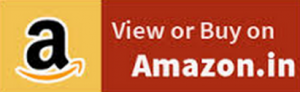 |
 |